"It’s not the years, honey. It’s the mileage.”
– Indiana Jones
Why you need to know this:
Without a doubt, the single most important selling point of any CEREC mill is its “milleage”. This is the number of mills a CEREC has performed. Similar to the mileage on cars, the milleage on CERECs gives buyers an idea of how much useful life is left on the machine and how much to expect in maintenance expenses going forward. With proper care and maintenance, we've seen many mills still going strong at 5,000-7,000 mills.
Procedure for Compact/Classic CEREC 3 Mills
- 1. Turn on both your acquisition and milling unit. Make sure they are connected via wireless radio or an RS232 cable.
- 2. Verify the date on the acquisition unit is correct.
- 3. Click on the Start menu > All Programs > CEREC > Service
- 4. Enter the password. It is today’s date (two digit month and day) in reverse. For example, today is July 31, so today’s password is 7013.
- 5. You will be prompted to create a new log file, select yes.
- 6. Select Milling Info.
- 7. Divide the total milling time by 24 and that’s the number of millings on the machine.
Notes: verify that the serial number on the top bar of the Milling Info screen matches that on the back of the milling unit. If it does not match, then the motherboard has been replaced and there is no way to tell the actual milling time of the machine.
Procedure for MC X/MC XL Mills (in CEREC SW 5.1)
- 1. Turn on both your acquisition and milling unit. Make sure they are connected via wireless radio, wireless access point or ethernet cable.
- 2. Verify the date on the acquisition unit is correct.
- 3. Click on the Windows icon in the lower left corner > Dentsply Sirona > Service Software CEREC SW 5.1.3.
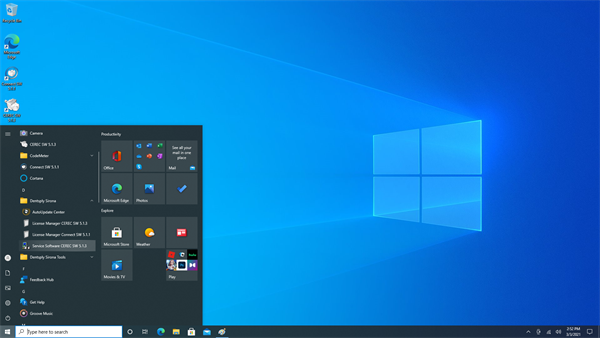
-
- 4. Enter the password. It is today’s date (two digit month and day) in reverse. For example, today is March 3, so today’s password is 3030.
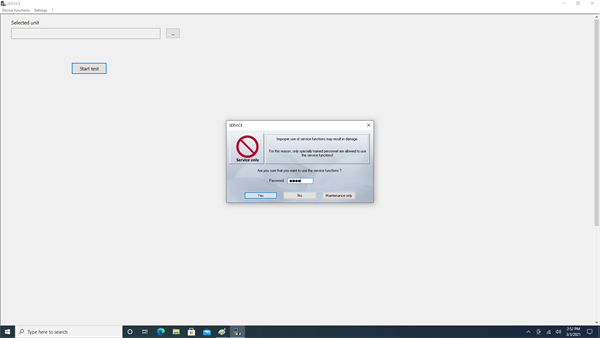
- 5. Select unit and click OK.
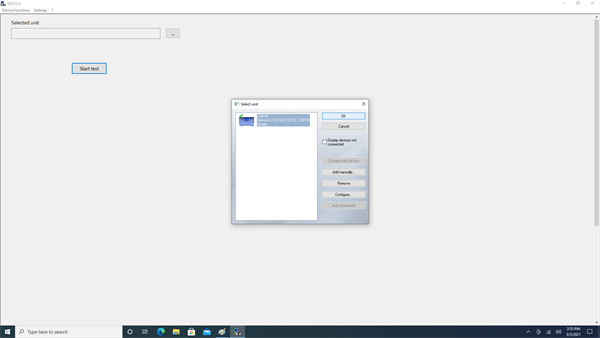
- 6. You will be provided with a menu of test options, select Device Info and click Start Test.
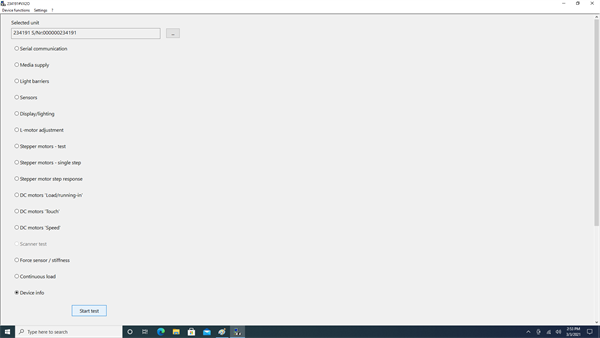
- 7. Click on the + button to expand the field next to Machine Data Type.
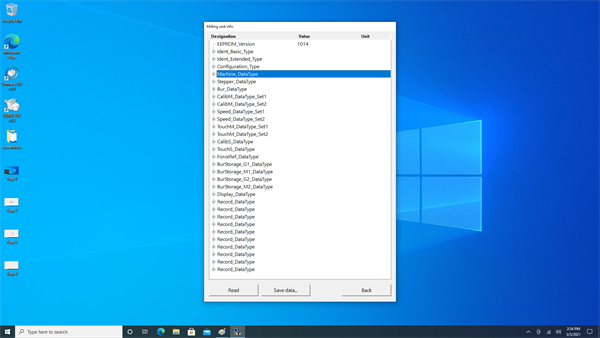
- 8. Find the value next to Unit Counter. This is the number of units milled.
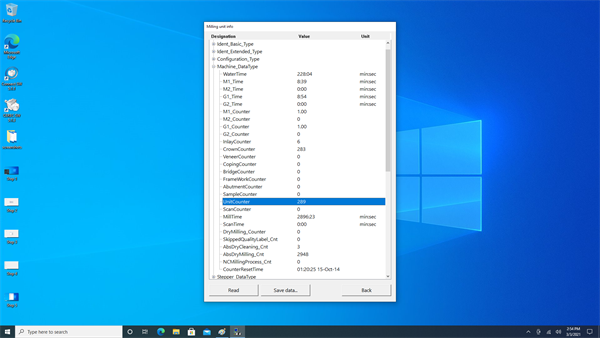
-
For additional help, call (844) DTL-HERO